![]()
 |
||||
|
||||
Meta Tag Considerations
Here I provide you an overview of the meta HTML element based on what three different organizations doing work in search engine optimization (SEO) suggest about it. I don't have a lot of experience with optimizing meta tags because the organizations that cared about meta tag optimization did not hire me to do the optimizing. Perhaps I should have been more interested for my own website, but to-date I have not been swayed in that direction.
First, consider WordStream's advice (taken from http://www.wordstream.com/meta-tags):
Meta Tags - How Google Meta Tags Impact SEO
What Are Meta Tags?
Meta tags are snippets of text that describe a page’s content; the meta tags don’t appear on the page itself, but only in the page’s code. We all know tags from blog culture, and meta tags are more or less the same thing, little content descriptors that help tell search engines what a web page is about.
The only difference between tags you can see (on a blogpost, say) and tags you can’t see is location: meta tags only exist in HTML, usually at the “head” of the page, and so are only visible to search engines (and people who know where to look). The “meta” stands for “metadata,” which is the kind of data these tags provide – data about the data on your page.
Do Meta Tags Help SEO?
Yes, they do, but not all of them and not all of the time. One of the goals of this page is to explain which meta tags help you to get the word out and which have become passé. (See Know Your Meta Tags below).
If you want to find out whether a given page is using meta tags, just right-click anywhere on the page and select “View Page Source.”
A new tab will open in Chrome (in Firefox, it’ll be a pop-up window). The part at the top, or “head” of the page, is where the meta tags could be.
The meta tags will look something like this:
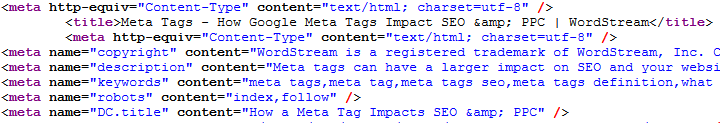
Know Your Meta Tags
There are four major types of meta tags worth knowing about and we’ll talk about them all here. Some are not as useful as they once were. Others are worth using regularly, and will very likely increase your traffic by letting Google know who you are and what you provide. (There are more than four kinds of meta tags, but some are less common or not relevant to web marketing).
The four types we’ll discuss here are:
- Meta Keywords Attribute - A series of keywords you deem relevant to the page in question.
- Title Tag - This is the text you'll see at the top of your browser. Search engines view this text as the "title" of your page.
- Meta Description Attribute - A brief description of the page.
- Meta Robots Attribute - An indication to search engine crawlers (robots or "bots") as to what they should do with the page.
Meta Keywords Attribute
Meta Keywords are an example of a meta tag that doesn’t make much sense to use these days. Years ago, the meta keyword tags may have been beneficial, but not anymore.
Remember back in kindergarten and when your teacher gave you a stern look and said “if you can’t stop using those crayons while I’m talking, I’m going to take them away from you,” and you didn’t listen and, to your shock, they were indeed taken away? That’s sort of what Google did with meta keywords.
Years ago, marketers eager for page views would insert keywords totally unrelated to their pages into their code in an attempt to pirate traffic from the more popular pages, those that actually were about Lindsay Lohan, or whoever was then trending. This was known as "keyword stuffing." Google eventually got wise to this and decided in the end to devalue the tool. These days Google doesn’t use meta keywords in its ranking algorithm at all, because they're too easy to abuse.
Title Tag
Title tags, on the other hand, are the most important of all of the meta tags discussed here. These tags have a real impact on search rankings and, perhaps just as importantly, are the only one of the tags we’ll discuss here that are visible to the average user. You’ll find them as you interact with content in your browser.
This is particularly useful if you want to give the page one primary title for the user but want to clarify or simplify that information for SEO purposes and for the user who’s shuffling multiple tabs on their desktop.
Meta Description Attribute
This is a quite useful meta tag as, very simply, it explains to search engines and (sometimes) searchers themselves what your page is about. Let’s say you were googling the phrase “meta keywords” for example. You get a description back for each page Google returns in its search results.
It’s important to note that the description tag won’t always show up in the results for a Google search (Google frequently picks a snippet of text from the page itself) but it’s useful in other ways. Google has also stated that keywords in meta descriptions won’t affect your rankings. However, a compelling meta description tag could entice searchers to click through from the SERP to your site, especially if the description includes the keywords they were searching for.
Google’s reasons are somewhat mysterious, but their actions speak loudly: meta keywords don’t much matter anymore, but meta descriptions most certainly do.
Meta Robots Attribute
With this attribute, you're telling the search engines what to do with your pages:
- index/noindex - This tells the engines whether to show your page in search results or not.
- follow/nofollow - This tells the engines what to do with links on your pages: whether they should trust and "follow" your links to the next page or not.
So What's Next?
We’ve talked about the ways in which meta tags can have a very real impact on search engine marketing. From all of the above, we can extrapolate that:
- The Title Tag alone can impact your search engine rankings.
- Descriptive tags may encourage users to visit your site.
- The meta description may serve as "organic ad text."
Using Meta Tags For Search Engine Marketing
Meta tags aren’t hard to implement yourself – you don’t really need a programmer, just some experience with HTML and an awareness of which words make a difference for those who search on them.
A second interesting resource is at shire.net (see http://www.shire.net/learnwebdesign/metatags.htm)...
Meta tags
In order to list your site in their databases, search services must have information about your site. Specifically, they must have the name of your site, a description of your site, and the keywords that can be used to index your site. Historically, search services used special XHTML tags called meta tags to obtain this information.
Meta Tags
![]() Meta tags give information about your site to web servers, search services, and other programs. Meta tags are different from other XHTML elements, because meta tags give information about the pages themselves rather than about the content of the pages. Meta tags are not displayed by browsers for human use but are processed by the browsers and other software for their own use.
Meta tags give information about your site to web servers, search services, and other programs. Meta tags are different from other XHTML elements, because meta tags give information about the pages themselves rather than about the content of the pages. Meta tags are not displayed by browsers for human use but are processed by the browsers and other software for their own use.
![]() Keep in mind, that not all search services use meta tags, and the ones that do use them may not use all of them. Thus, meta tags may help you get more hits on your web site, but they are not a cure-all. For example, the current trend is that search services get keywords from the text in your pages instead of from meta tags. Some services may use meta tags, and the tags should be included in your pages.
Keep in mind, that not all search services use meta tags, and the ones that do use them may not use all of them. Thus, meta tags may help you get more hits on your web site, but they are not a cure-all. For example, the current trend is that search services get keywords from the text in your pages instead of from meta tags. Some services may use meta tags, and the tags should be included in your pages.
Meta Tag Syntax
![]() Unless you have an editor that creates meta tags, you will have to go to the XHTML level of editing to insert them. Let's discuss the syntax of meta tags.
Unless you have an editor that creates meta tags, you will have to go to the XHTML level of editing to insert them. Let's discuss the syntax of meta tags.
![]() Because meta tags are XHTML tags, they are enclosed in angle brackets. Each meta tag has three dedicated words, meta, name and content. Meta identifies the tag as being a meta tag. Name assigns a property to the tag. Content assigns a value to the property.
Because meta tags are XHTML tags, they are enclosed in angle brackets. Each meta tag has three dedicated words, meta, name and content. Meta identifies the tag as being a meta tag. Name assigns a property to the tag. Content assigns a value to the property.
Page Description
![]() When search services return results, the results include short descriptions of the pages. Some services obtain descriptions from the text of the page, while other services use descriptions given in description meta tags. By providing brief, legible descriptions of your pages in meta tags, you are able to control the descriptions used by the services that use meta tags. Keep the descriptions to 150 characters, including spaces and punctuation. Include in the description the keywords that are important to the page.
When search services return results, the results include short descriptions of the pages. Some services obtain descriptions from the text of the page, while other services use descriptions given in description meta tags. By providing brief, legible descriptions of your pages in meta tags, you are able to control the descriptions used by the services that use meta tags. Keep the descriptions to 150 characters, including spaces and punctuation. Include in the description the keywords that are important to the page.
![]() Description meta tags look like the following (all one line).
Description meta tags look like the following (all one line).
<meta name="description" content="A web site giving hints and tips for those who love camping in the outdoors the scouting way." />
Keywords
![]() People searching the Internet specify keywords to be searched. The search services check their databases for web pages that are indexed by the keywords. At the present time, most search services extract keywords from the page text, but some services may use the keywords meta tag. Keywords meta tags have the following syntax (all one line).
People searching the Internet specify keywords to be searched. The search services check their databases for web pages that are indexed by the keywords. At the present time, most search services extract keywords from the page text, but some services may use the keywords meta tag. Keywords meta tags have the following syntax (all one line).
<meta name="keywords" content="scouts,camping,tents,hiking,cooking,food,hammocks,bsa" />
Notice the keywords are separated by commas, and the string of keywords is enclosed in quotation marks (double quotes). The number of characters allowed in the content of the meta tag by search services probably varies with the service, but plan for around 1000 characters. Spaces are not used after the commas, because they aren't needed and would only make the content of the meta tag longer. Have short phrases as well as single words between the commas.
![]() Choose carefully the keywords you insert into meta tags. Pretend you are searching the web for sites that have themes similar to your site. List keywords you think people might typically use. Include popular synonyms of your keywords (since search services are now extracting keywords from text, the inclusion of synonyms is one of the most important uses of keyword meta tags). Also include common misspellings of the keywords. Include phrases of two or three words that might be used by persons searching for your site. These phrases are of special importance, because when people search on single words, they usually get more hits than they can examine. People then enter phrases of two, three, or more words to narrow the searches. If you place the same phrases in your meta tags, your site will more likely come up earlier in the searches. Make nouns plural to catch both singular and plural words.
Choose carefully the keywords you insert into meta tags. Pretend you are searching the web for sites that have themes similar to your site. List keywords you think people might typically use. Include popular synonyms of your keywords (since search services are now extracting keywords from text, the inclusion of synonyms is one of the most important uses of keyword meta tags). Also include common misspellings of the keywords. Include phrases of two or three words that might be used by persons searching for your site. These phrases are of special importance, because when people search on single words, they usually get more hits than they can examine. People then enter phrases of two, three, or more words to narrow the searches. If you place the same phrases in your meta tags, your site will more likely come up earlier in the searches. Make nouns plural to catch both singular and plural words.
![]() Do not enter keywords more than once or twice. Words in phrases should not also be entered as individual words. Search engines check for repetitions of words and penalize pages that have high repetition rates. This penalization varies with the engine, so to be safe, enter words only one or two times.
Do not enter keywords more than once or twice. Words in phrases should not also be entered as individual words. Search engines check for repetitions of words and penalize pages that have high repetition rates. This penalization varies with the engine, so to be safe, enter words only one or two times.
![]() The meta tag keyword list is ordered in importance from left to right. Add keywords that are unique to the page to the beginning of the meta tag list. Then end the list with keywords that are unique to your site. By doing this, the most important keywords will be placed at the beginning of the list.
The meta tag keyword list is ordered in importance from left to right. Add keywords that are unique to the page to the beginning of the meta tag list. Then end the list with keywords that are unique to your site. By doing this, the most important keywords will be placed at the beginning of the list.
Window-Target
![]() A common but unethical practice that some people practice is to create a framed page and link it to another site. The linked page will be displayed, but because the link is in a framed page, the browser will display the address of the framed page not the address of the page at the link. The result is that the displayed page appears to be published under the domain of the framed page. To avoid this happening to your site, place the "window-target" meta tag in your pages.
A common but unethical practice that some people practice is to create a framed page and link it to another site. The linked page will be displayed, but because the link is in a framed page, the browser will display the address of the framed page not the address of the page at the link. The result is that the displayed page appears to be published under the domain of the framed page. To avoid this happening to your site, place the "window-target" meta tag in your pages.
<meta http-equiv="window-target" content="_top" />
Robots
![]() Robots are spider or crawler programs that are "owned" by search services and spammers. The robots constantly roam the web and index web sites into their search databases. The robots meta tag, if it is honored by the spiders, allows you to control which pages are indexed and if local links on those pages are followed to obtain more pages to index. Replace xxx with "index", "noindex", "follow", "nofollow", "all", "none", or combinations of those words. "all" is the same as "index,follow", and "none" is the same as "noindex,nofollow".
Robots are spider or crawler programs that are "owned" by search services and spammers. The robots constantly roam the web and index web sites into their search databases. The robots meta tag, if it is honored by the spiders, allows you to control which pages are indexed and if local links on those pages are followed to obtain more pages to index. Replace xxx with "index", "noindex", "follow", "nofollow", "all", "none", or combinations of those words. "all" is the same as "index,follow", and "none" is the same as "noindex,nofollow".
A third interesting resource comes from Bruce Clay (see http://www.bruceclay.com/seo/search-engine-optimization.htm)...
SEO - Search Engine Optimization
This page offers a free tutorial on how to do Search Engine Optimization. It is a detailed tutorial of a long-term successful process. It provides SEO tools imbedded into the steps below, and appropriate links to SEO training resources as appropriate.
The objective of search engine optimization (SEO) is to increase a Website's traffic counts, and ultimately conversions, by getting higher search engine placement for the keywords in the search query. The mission of SEO is to make the site's content worthy of higher search engine ranking for your target audience by being more relevant and competent than the competition's. This SEO optimization process is often viewed as a struggle to rank well for just a few keywords, instead of a struggle to satisfy the needs of those entering the query.That is not really the goal - you should satisfy the user by being an expert and giving them valuable competent information.
You should get your rankings the old fashioned way - you should earn them! Trying to fool the search engines into giving you rankings will just get you penalized. There is no easy way to perform search engine optimization. It is hard work to be better than a million other sites, so be prepared to have to do it right and by the numbers.
If you search on your best keywords you will see the sites with higher search engine rankings. To obtain traffic for your competing content you will need to rank higher than those top sites. Our free SEO tips and advice and supplemental services optimize and help your search engine rankings (traffic and profits). We offer SEO penalty assessments (penguin issues), books, classroom SEO training, search engine optimization tools, full website assessments, and SEO services including placement advice, tips, information and hints to improve your search engine rankings and traffic relative to the existing leaders. After all, better keyword ranking is the first step to increased Web traffic.
It is not enough to simply add Meta tags and do search engine submission of your site to a million search engine indexes and directories. The first placement tip in obtaining significant Web traffic counts is to seek first-page search engine results. An early and absolutely necessary step is to build a great content-rich site. One of the last steps is the proper submission of your great site to the search engines or directories. In the middle is a step that is VITAL if you want to obtain front-page results. Most site owners bypass this step because they forget about it or think it is too complex, but without competent search engine optimization services you are destined to become search engine fodder. The following FREE tools and advice guide and help you choose your keywords with search engine optimization and ranking in mind.
There are no search engine optimization secrets — just ranking methodologies to follow in order to beat your competition in obtaining traffic for desired keywords. SEO training, quality content writing and organic and proper linking services are only a few SEO tips. This site targets improving rankings by using a "beat the leader" approach to keyword selection and content structures. Once you know what keywords and styles worked for the "leaders," you can do even better by becoming "least imperfect"! Proper organic search engine optimization requires that you outsmart your competition, so knowing the best keywords and criteria used by your competition is the most important first step.
With personalization entering the mix, understanding the persona, community and location of your target market is critically important to traffic generation and are part of the SEO process. With careful selection and placement of your keywords, you will fare well against your competition. Started by Bruce Clay in early 1996 and frequently revised to keep pace with the shifting SEO landscape, the Bruce Clay, Inc. website offers tips and services for improving search engine results via a unique, specific, search engine keywords placement methodology.
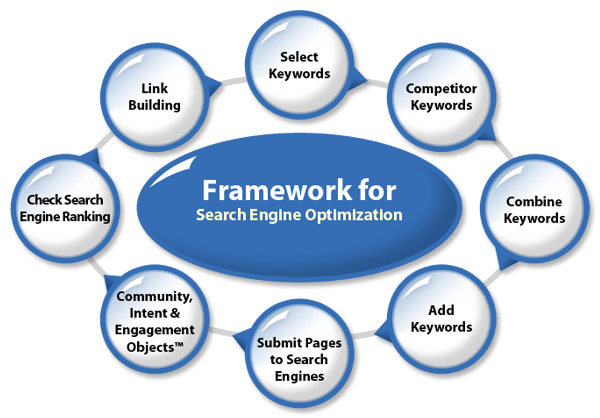
Search Engine Optimization Overview
What is Search Engine Optimization? Search engine optimization (SEO) is the science of increasing traffic to your Website by improving the internal and external factors influencing ranking in search results. It includes Web programming expertise combined with business, persuasion, sales and a love for competitive puzzle solving. If you do all this right, you will have a Website capable of maintaining desired revenue goals while achieving higher search engine rankings in the organic sections of search engine results pages. Creating a Website does not just involve technical skills, or content writing, or links, or Engagement Objects™, or search engine submission; it involves an intricate blend of more than 200 variables woven into the fabric of a Website. It is difficult to accomplish this type of project without a formal, proven SEO methodology and strong tools. We offer you a tutorial on all of that and more on these pages.
Before you start, you should understand that being among the top 3 rankings in every major search engine and directory can be achieved, although very few sites can get there, and the effort is often beyond reason. Ranking results change week-to-week due to competition, so maintaining a top organic SEO ranking requires constant keyword monitoring and information rework. Search engine optimization never rests, much like your competition.
It is not the job of search engine optimization to make a pig fly.
It is the job of the SEO to genetically re-engineer the Website so that it becomes an eagle.
The key information on this page includes tips on how to prepare both you and your site for a competent SEO campaign. How to choose the right keywords, how to analyze your competition, what site submission involves and how it is best accomplished, when and why and how to monitor your search engine ranking, complete with search engine optimization tools and aids. This site covers all basic and advanced strategies and the common mistakes to be avoided.
How To Select Keywords
The most important first search engine optimization tip is to select keywords wisely. There are a few items you will need to go through in order to properly select keywords. Please use these in sequence, and when you are done you will have completed an SEO checklist and have seen our plan of attack in action.
Initially, you must brainstorm for keywords. Most people can make a short (or long) list of keywords they would want to use to find their own site. Use these to "prime the keyword pump." These will be used in the next few steps.
To select keywords that you expect appropriate Web surfers to use to locate your site, submit your obvious keyword terms using our research tools below to locate the top-ranked competing sites. You should be able to validate that your competitors for these search engine optimization rankings appear. The next tip is to create a list of the top site URLs that return from each search. Our search engine optimization tools present a list of sites with the most top-25 rankings. The numbers represent their current (real-time) ranking position (1 is first, 3 is third, etc.). These sites are used to identify sites needing analysis in subsequent steps. Enter your major keywords (ours are "search engine optimization" and many others). You will find that in a Web-sized audience of billions of Web pages, your competition will generally rank well in several search engines. True high rankings are achieved by having a first-page ranking in most of these search engines for many keywords (not just one or two).
