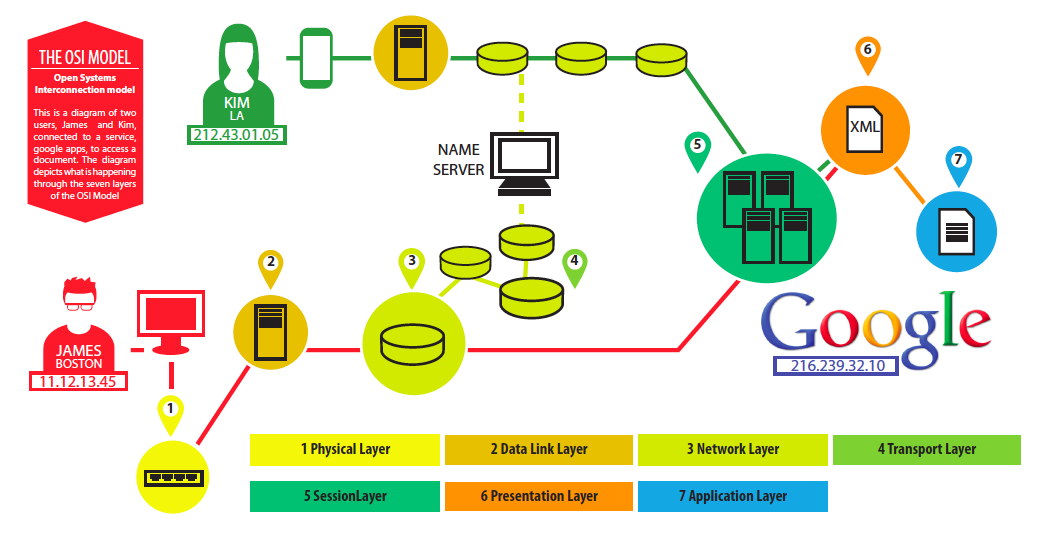
|
|
In the home, PCs have been exchanged with smart phones and devices. People have found that it is easier to have your digital life in a pocket rather than a box in your home. These new devices have spawned an
increasing fast array of networks and corresponding services as well as
an embrace of the cloud. Cloud apps paired with mobile apps have become the new norm. Storage also has moved to the cloud with services such as DropBox, Google Drive and iCloud. These services have allowed users to access their files from any screen and provide time efficiency as well as backup of files.
Businesses have not been as quick to catch up to the mobile trend, but they are slowly trading in their Blackberries for devices that work solely on the cloud. Instead of relying on Outlook servers and server closets, some businesses have signed up for services run by the likes of Microsoft and Google that provide a turnkey solution for running an office in the cloud. There is a concern with a security and not every business will be able to work of these cloud services, however this may become a new standard for smaller businesses. Google Apps for Business provides companies with email (Gmail), calendar, word processor (docs), spreadsheets (sheets), presentation (slides) and cloud storage (drive). The service is inexpensive and runs via a browser. Other sister services like Google Analytics are paired with Google Apps services to enhance the overall experience and drive further revenue for Google. Software upgrades and steep hardware requirements are a thing of the past with Google Apps. The service allows users across a company (and across the world) to interact with one another, share ideas and collaborate on projects. I found the Google service very interesting and have chosen it as my example for this project. For my project, I created an OSI model diagram that documents the relationship of two users in a company accessing a shared Google Docs document via Google Apps. One of the two users, James, is working on a document in the company’s Boston office. He needs to add statistics to a document that he is collaborating on with Kim, who is located off-site in Los Angeles. Kim and James will go back and forth making edits to the document, a process that is common for their company, but it is interesting to think about how it works and what makes this magic happen. James and Kim both have their own unique IP addresses. James with an IP address of 11.12.12.45 works on a PC at his office in Boston that is connected to a hub. Kim with an IP address of 212.43.01.05 is working off of her cell phone in Los Angeles that is connected to wifi in her home. Google’s IP is 216.239.32.10. Layer 1 (Physical ) - Layer one is thought to be the most complicated layer in the OSI model due to the fact that there are a multitude of available hardware technologies with many variables. When I am thinking of the functionality of layer one, the word ‘physical’ truly does come to mind because of an actual physical connection creating an electrical transmission. The transmission needs to provide a reliable series of 0's and 1's. If the device can create them, the physical layer manages them for sharing whenever directed to do so. Layer 2 (Data Link) - James’s router is connected to the companies Network while Kim’s phone is connected to her own personal home network. The data link layer provides the functionality for transfer of data between to and from both network-aware entities. It also can detect and even edit errors that could have occurred during transfer of data from the physical layer. Layer 3 (Network) - A complex connection of routers sends James’ packets across the internet to the Google Apps servers located in California. Kim’s data also is sent on a similar journey but most likely through a shorter path as she is located in Los Angeles which is closer to Google than Boston in transmission distance. Layer 4 (Transport) - The two users access the web servers using the Hyper Text Transport Protocol (HTTP) with the server to maintain a session. The transport layer is responsible for delivering data to the appropriate application process on the host computers. Every time the users use http, layer 4 is moving the data packets to the sessions layer to make a connection to the Google server. Layer 5 (Session) - The session layer captures the interactions with each user and contains the cookies that are used to communicate with Google and record the necessary data to establish the relationship with the Google Apps for Business services. It establishes, manages and terminates the connections between the local and remote application. Layer 6 (Presentation) - The data that Kim and James create will be encoded generically via xml and understood on the presentation layer. The data can then be interpreted for multiple applications. Once it formats and encrypts the data it is then sent across a network and to the final layer. Layer 7 (Application) - A dialog is created between Kim and James on the applications layer the closest layer to the user. Kim and James will add to and edit one document. The process continues back and forth as the users share the document that is co-registered with one another. The users create a continuous pattern consisting of HTTP sessions, transporting and routing which allows for a synchronous editing process. James and Kim are blind to the complexities of their digital exchange, but ultimately produce a result that could not be obtained without the careful thought and imagination companies like Google. Google recently announced that as of 2013, their Google Docs for business service has been adopted by over 5 million businesses worldwide. This trend will certainly increase and allow for startups to lower initial hardware and software costs from day one and allow users to collaborate and exchange ideas, building their business. The future is bright for our global economy and each user seems just that much closer when you can exchange and communicate via an array of these types of services. |