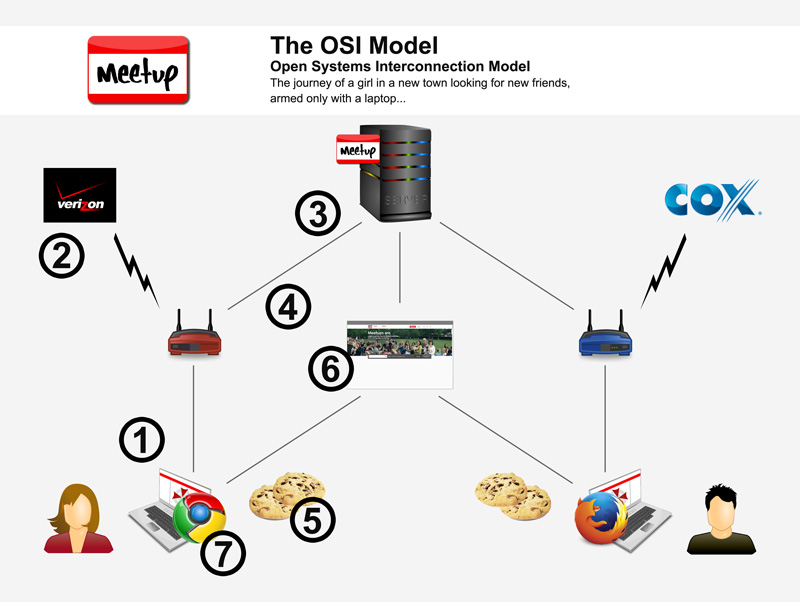
|
Meetup.com and the OSI Model: Connections for ConnectingIt is clear from our studies in this course that every time we do anything on the Internet, there is a complex series of connections, processes and functions happening behind the scenes. The OSI model suggests a useful architecture for technologies that allow us to do everything from sending an email, to surfing the web, to making connections with other people across the world.For my project I decided to explore the OSI model as it applies to a user’s experience on Meetup.com. Meetup.com is a website where individuals can organize local groups of people based on common interests, and plan events and get-togethers where people show up in person. The organization’s mission is to foster community in a world that is permeated by technology. Meetup.com provides a way to channel the use of technology into real-world friendships and networking. In the scenario I diagrammed, Alice is new to Raccoon City (Midwestern US) and wants to meet new people in her area. At Layer 1 – the Physical Layer – Alice has at her disposal a laptop computer and a router to connect to her network service provider. At the same time, Meetup.com has servers in New York that house their site and all the data on it. These devices must be hooked up and functioning properly at the physical level in order for any connection to then take place. At Layer 2 – the Data Link layer – Alice’s router connects to the network provided by her ISP. The data link layer is what ensures a reliable connection and corrects connection errors originating at the physical layer. At Layer 3 – the Network Layer – data packets (datagrams) from Alice’s IP address are routed to Meetup.com’s servers in New York. At Layer 4 – the Transport Layer – the Transfer Control Protocol (TCP) ensures a reliable link for the purpose of transferring data from Alice’s router to the Meetup.com server via the network. At Layer 5 – the Session Layer – Alice is able to interact with the Meetup.com site. For example, when she creates her account and logs into the site, a session will begin. The session will be maintained using cookies for the duration of the time Alice remains logged into the site. The session will then end when she logs out. During her login session, Alice finds a group in her area – “Raccoon City Newbies” – maintained by organizer Carlos. She decides to join the group. At Layer 6 – the Presentation Layer – all the information from Meetup.com – including all events, background information, member profiles, discussion group topics, etc. from the “Raccoon City Newbies” group – is encoded into eXtensible Markup Language (XML) so that it can be translated and displayed properly by a browser. At Layer 7 – the Application Layer – both Alice and Carlos can view all of this encoded data in their browser software via the Hypertext Transfer Protocol (HTTP). Carlos accepts Alice’s request to join the group. Alice is one step closer to making a lasting friendship! This all happens very quickly, behind the scenes – all Alice sees is her browser opening and loading the Meetup.com web site. She is able to navigate through it, find a group she wants to join, and take action using a form on the site and submitting her information, all within the span of a few minutes. Meanwhile, the OSI model is working hard in the background to ensure the experience goes smoothly. |