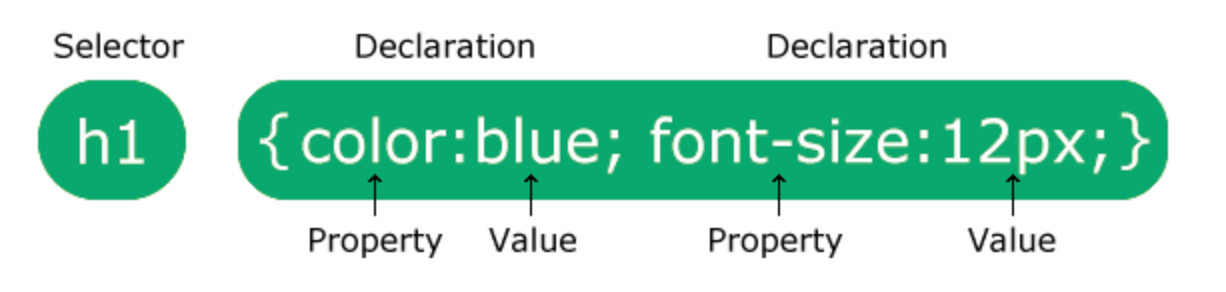| Selector |
Meaning |
| #id |
Select a specific element based on id attribute |
| .class |
Select any elements with specific class attribute |
| * |
Universal selector (selects all elements on page) |
| h1, h2, p |
Group selector separated with a comma |
| div > p |
Selects direct children of a specified element |
| div p |
Selects descendents of a specified element |
| div + p |
Adjacent sibling selector: Selects the element directly after another specific element |
| div ~ p |
General sibling selector: Selects all elements that are next siblings of specific element |
| Property |
Meaning |
Sub-Property (ex:background–color) |
Sample Values |
| color |
Specify text color |
|
predefined color, RGB, HEX |
| text |
Specify text formatting |
align, decoration, transform, indent |
center, none, uppercase |
| background |
Specify background effects |
color, image, repeat, attachment, position |
url("image name"), no-repeat, scroll, top left |
| margin |
Create space around elements, outside of any defined borders |
top, right, bottom, left |
px (pixels), % (relative to parent element), em (relative to font size) |
| border |
Style an element's borders |
width, style, color |
1px solid black |
| padding |
Create space around element's content, inside of any defined borders |
top, right, bottom, left |
px (pixels), % (relative to parent element), em (relative to font size) |
| display |
Specify if/how an element is displayed |
|
inline, block, flex, grid |